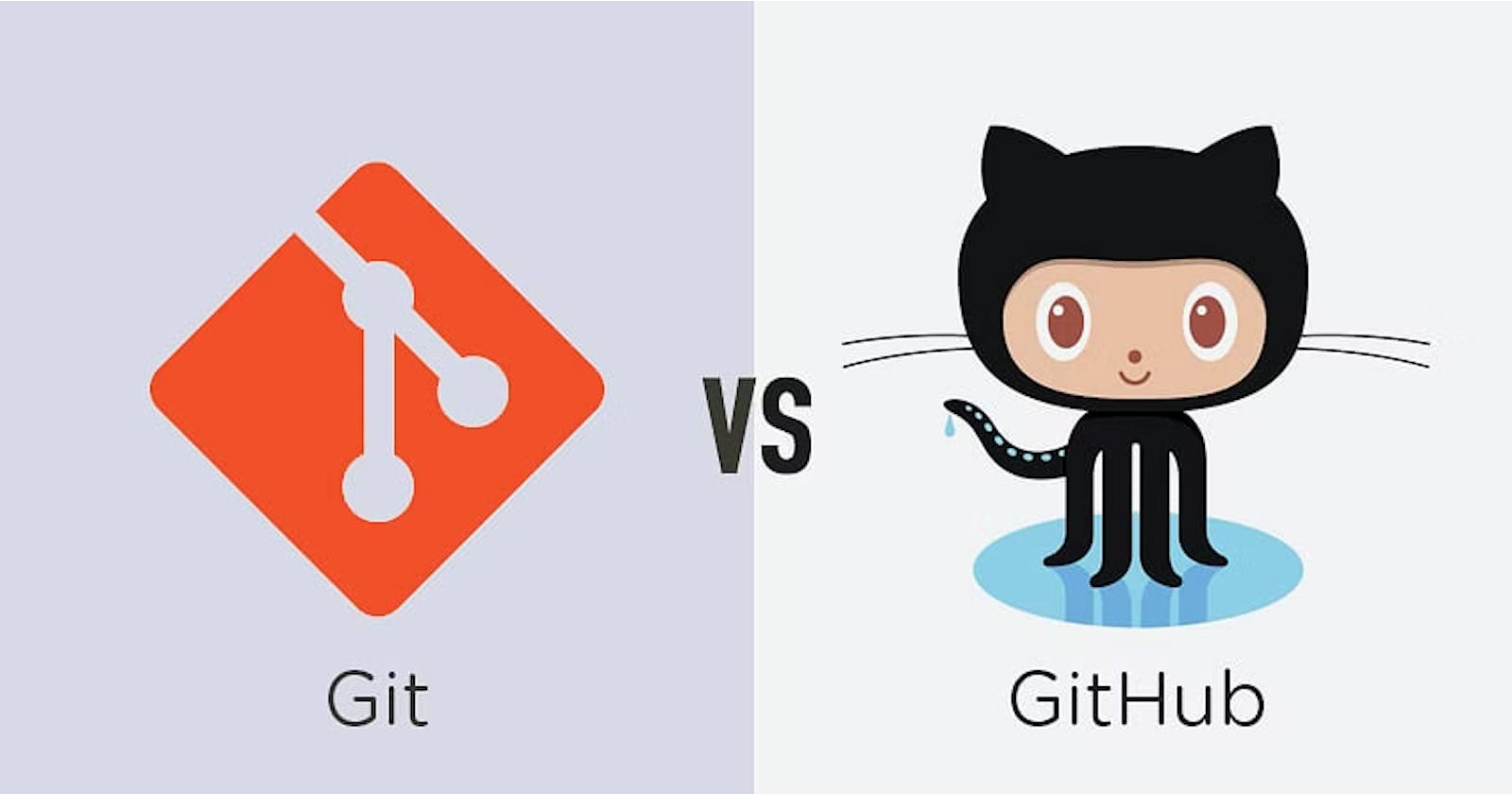readme.md
Before Learning about Git and GitHub First we are going to look at what is readme.md file is.
readme.md file is the file you can add to every repository(folder) so you can introduce what you have done in this repository and all the information about what you have done and how you have done it.
How to write readme.md file
If you write text simply then it add text
# make text <h1>
## make text <h2>
###### make text <h6>
How are you (_text_) make text italic
Hello (**text**) make text bold
999(number) make text line through[name](link) if you want to give a link
 if you want to give image
What is Git
Git is an open-source distributed version control System. which is developed by Linus Torvalds in 2005.
open source - software that is free to use and you can see the code.
distributed - Present something on multiple computers.
You made software, and now you want to do better but you don't have the skill set to allow other people to write code and it's all in your hand to allow them to code or not.
Version Control -
Keep making changes in some files, version management tool keeps a record of every change and you can go back to a different version anytime.
What is GitHub
GitHub is a for-profit company that offers a cloud-based Git repository hosting service. Essentially, it makes it a lot easier for individuals and teams to use Git for version control and collaboration.
GitHub’s interface is user-friendly enough so even novice coders can take advantage of Git. Without GitHub, using Git generally requires a bit more technical savvy and the use of the command line.
Git Commands
Git clone
git clone <https://name-of-the-repository-link>Git Add
git add <file>Git commit
git commit -m "commit message"Git push
git push <remote> <branch-name>